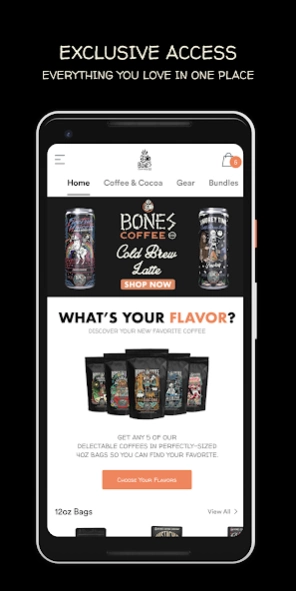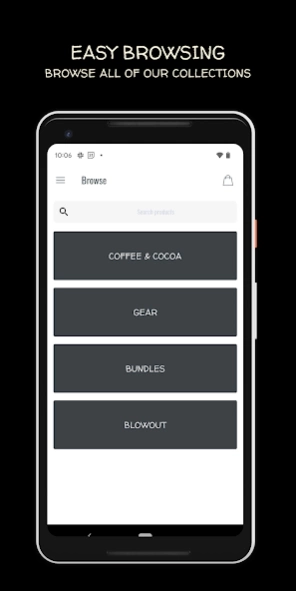Bones Coffee 1.2
Free Version
Publisher Description
Bones Coffee - Delicious Small Batch Coffee
Bones Coffee Company is the go to source for fresh roasted small batch coffee delivered straight to your door. Shop our selection of whole bean and ground coffee in a range of delicious flavors we're sure you'll love.
Create your ultimate coffee experience and save 10% on your favorites by joining the Bones Coffee Club.
Our coffee subscription is completely customizable and guarantees you'll never run out of the stuff that wakes you up in the morning and keeps you going strong all day long.
When you brew a pot of our coffee, we want you to have the best experience you've ever had which is why we only roast our carefully selected beans to perfection in small batches to ensure that you get the freshest coffee possible. The care given to each of those small batches is evidenced through the rich, full bodied and exceptionally smooth taste you'll get out of every cup you drink.
Download our app to start shopping!
About Bones Coffee
Bones Coffee is a free app for Android published in the Personal Interest list of apps, part of Home & Hobby.
The company that develops Bones Coffee is Bones Coffee Company. The latest version released by its developer is 1.2.
To install Bones Coffee on your Android device, just click the green Continue To App button above to start the installation process. The app is listed on our website since 2024-03-15 and was downloaded 1 times. We have already checked if the download link is safe, however for your own protection we recommend that you scan the downloaded app with your antivirus. Your antivirus may detect the Bones Coffee as malware as malware if the download link to com.bonescoffee.app is broken.
How to install Bones Coffee on your Android device:
- Click on the Continue To App button on our website. This will redirect you to Google Play.
- Once the Bones Coffee is shown in the Google Play listing of your Android device, you can start its download and installation. Tap on the Install button located below the search bar and to the right of the app icon.
- A pop-up window with the permissions required by Bones Coffee will be shown. Click on Accept to continue the process.
- Bones Coffee will be downloaded onto your device, displaying a progress. Once the download completes, the installation will start and you'll get a notification after the installation is finished.